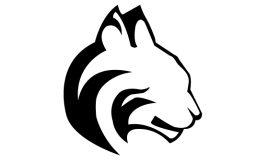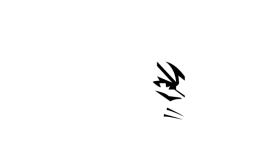Bobcat Logo: Difference between revisions
(→Usage) |
|||
| (14 intermediate revisions by the same user not shown) | |||
| Line 1: | Line 1: | ||
==About== | ==About== | ||
[[File:BobcatLogo.png|256px|The Bobcat logo with it's Sage Creek Green and Sage Creek Gold coloring and standard white and black.]] | [[File:BobcatLogo.png|256px|thumb|left|The Bobcat logo with it's Sage Creek Green and Sage Creek Gold coloring and standard white and black.]] | ||
This logo originated at the same time as the [[SC Logo]], at the start of the school. | |||
The story behind how this specific logo was selected can be found here: [[Bobcat Logo Selection Story]]. | |||
It is often featured on many spirit wear items, is in large format on the field, and shows up in a number of other places on the campus and it's official websites. | |||
The logo has been saved and reuploaded a few too many times, enough that the printed versions on the Bobcat Cafe and vending machine enclosures were botched photoshops off a version I uploaded a few years back... You can see this in the white parts that were left in on accident. | |||
The versions included below are here in hopes that anyone looking to make derivations of the original use as close to the original as they can get. The .EPS is commonly used but the the .SVG also has vector resolution, meaning it can be resized infinitely large with no noticeable loss in quality. | |||
The .PNG has a transparent background but cannot be made larger without loss of quality, and the .JPG which was most commonly used is just all around bad. | |||
These are the original files or derivations of, so they are of the highest quality available. | |||
==Creation== | ==Creation== | ||
| Line 14: | Line 26: | ||
<li style="display: inline-block;"> [[File:BobcatLogo-green.png|thumb|none|256px|The Sage Creek Green bobcat background.]] </li> | <li style="display: inline-block;"> [[File:BobcatLogo-green.png|thumb|none|256px|The Sage Creek Green bobcat background.]] </li> | ||
<li style="display: inline-block;"> [[File:BobcatLogo-black.png|thumb|none|256px|The Sage Creek Black bobcat fill.]] </li> | <li style="display: inline-block;"> [[File:BobcatLogo-black.png|thumb|none|256px|The Sage Creek Black bobcat fill.]] </li> | ||
<li style="display: inline-block;"> [[File:BobcatLogo-white.png|thumb|none|256px|The Sage Creek White bobcat fill.]] </li> | <li style="display: inline-block;"> [[File:BobcatLogo-white.png|thumb|none|256px|The Sage Creek White bobcat fill, background gray to show detail.]] </li> | ||
</ul> | </ul> | ||
<ul> | <ul> | ||
<li style="display: inline-block;"> [[File:BobcatLogo-accents.png|thumb|none|256px|The background accents.]] </li> | <li style="display: inline-block;"> [[File:BobcatLogo-accents.png|thumb|none|256px|The background accents.]] </li> | ||
<li style="display: inline-block;"> [[File:BobcatLogo-face-accents.png|thumb|none|256px|The background face accents.]] </li> | <li style="display: inline-block;"> [[File:BobcatLogo-face-accents.png|thumb|none|256px|The background face accents.]] </li> | ||
<li style="display: inline-block;"> [[File:BobcatLogo-tooth.png|thumb|none|256px|The tooth.]] </li> | <li style="display: inline-block;"> [[File:BobcatLogo-tooth.png|thumb|none|256px|The tooth, background gray to show detail.]] </li> | ||
</ul> | </ul> | ||
</div> | </div> | ||
== | ==Other Formats== | ||
[[File:FieldFromAbove.jpg|thumb|256px| | [[File:FieldFromAbove.jpg|thumb|256px|right|The [[Field]] as viewed from a drone May 12th, [[2018]], containing the [[Bobcat Logo]] front and center.]] | ||
*[[:File:BobcatLogo.svg|SVG]] | *[[:File:BobcatLogo.svg|SVG]] | ||
| Line 38: | Line 46: | ||
*[[:File:BobcatLogo.pdf|PDF]] | *[[:File:BobcatLogo.pdf|PDF]] | ||
==Other Forms== | |||
===Bathroom Pass Logo=== | |||
The logo file used for bathroom passes, black and white with no outlines. PNG for transparent and JPG for white background. | |||
<div> | |||
<ul> | |||
<li style="display: inline-block;"> [[File:BobcatLogoBathroomPass.png|thumb|none|256px|Small PNG.]] </li> | |||
<li style="display: inline-block;"> [[File:BobcatLogoBathroomPass.jpg|thumb|none|256px|Small JPG.]] </li> | |||
<li style="display: inline-block;"> [[File:BobcatLogoBathroomPassFULL.png|thumb|none|256px|Full Size PNG.]] </li> | |||
<li style="display: inline-block;"> [[File:BobcatLogoBathroomPassFULL.jpg|thumb|none|256px|Full Size JPG.]] </li> | |||
</ul> | |||
</div> | |||
[[Category:Asset]][[Category:Resource]][[Category:Logo]] | [[Category:Asset]][[Category:Resource]][[Category:Logo]] | ||
Latest revision as of 20:07, 4 September 2019
About

This logo originated at the same time as the SC Logo, at the start of the school.
The story behind how this specific logo was selected can be found here: Bobcat Logo Selection Story.
It is often featured on many spirit wear items, is in large format on the field, and shows up in a number of other places on the campus and it's official websites.
The logo has been saved and reuploaded a few too many times, enough that the printed versions on the Bobcat Cafe and vending machine enclosures were botched photoshops off a version I uploaded a few years back... You can see this in the white parts that were left in on accident.
The versions included below are here in hopes that anyone looking to make derivations of the original use as close to the original as they can get. The .EPS is commonly used but the the .SVG also has vector resolution, meaning it can be resized infinitely large with no noticeable loss in quality.
The .PNG has a transparent background but cannot be made larger without loss of quality, and the .JPG which was most commonly used is just all around bad.
These are the original files or derivations of, so they are of the highest quality available.
Creation
The bobcat logo is created using 7 smaller parts, from the rings to the cat itself.
Other Formats

Other Forms
Bathroom Pass Logo
The logo file used for bathroom passes, black and white with no outlines. PNG for transparent and JPG for white background.